If your hard drive in a laptop/desktop is getting lower, there’s no reason for you to not to upgrade to an SSD, especially when the price of the entry-level Kingston A400 SSD hits an all-time low. After all, the 120GB or 240GB of storage space is sufficient for ordinary users and the speed increase is obvious.
With an SSD, your computer will boot and go to sleep very fast; besides, the programs will be launched immediately, without any delay, and you can enjoy better responsiveness. That’s why people are so into SSD.
Kingston A400 SSD Hits a Low Price
The Kingston A400 SSD becomes an even wonderful choice since its price hits a low. Though Kingston offers SSDs at the lowest possible prices, it doesn’t mean its product is inferior. In contrast, the quality of Kingston storage device is usually high according to users’ feedback. Why not give it a shot?

One of the most important reasons that lead to the low price of A400 is that: the use of exact controller is not specified by Kingston, which may be changed with revisions in the future. This is the most obvious difference between the A400 series and the UV400 series (in which a four-channel Marvell 88SS1074 controller is used).
Overview of the Kingston A400 SSD
Kingston has a two-pronged strategy – it releases both UV400 series and A400 series; these two series have much in common:
- Specifications
- Cost
- Size
- …
Not surprisingly, A400 is different from UV400 in many aspects. Now, let’s dive into the formation, capacity & service life and speed of the Kingston A400 series.
Formation
Looking at the A400 SSD, you’ll find it is just a plastic box with a Kingston’s logo etched on the surface. On the back, you can find a small sticker with mandatory regulatory information. The appearance leaves us with a cost-saving impression. The Kingston A400 seems to be a standard 2.5-inch SATA SSD comes with the simplest packaging; a thin cardboard-and-plastic bubble pack with no screws, no padding, no SATA cable, and no adhesive shim.

Capacity & Service Life
The A400 series offers you 3 choices in terms of capacities: 120GB, 240GB, and 480GB and the corresponding TBW ratings are 40TB, 80TB, and 120TB (which give you a hint of the service life you can enjoy since purchase).
Speed
The sequential read speed of Kingston A400 series is 500MBps (for all the three capacities). And the write speeds are respectively:
- 320MB/s for 120GB model
- 350MB/s for 240GB model
- 450MB/s for 480GB model
According to statistics, all capacities of A400 have slightly lower TBW ratings and speed than their UV400 equivalents.
- The sequential read and write speeds would be 555.9MB/s and 507.2 MB/s respectively if a queue depth of 32 is used to make the controller saturated so as to gain the most efficiency out of it.
- In contrast, the random read and write speeds are only 321.9Mb/s and 310.2Mb/s.
All those values seem to be a little bit higher than the ratings released by Kingston.
Yet, if the queue depth is not involved, those scores will be changed.
- The sequential read and write speeds are 502.1 MB/s and 490.6MB/s
- In contrast, the random read and write speeds are merely 25.38MB/s and 86.67MB/s.
Though decreased a lot, those values are still great. And the performance is still way better than that of the traditional spinning hard drive. And you can enjoy a three year warranty for all the models.
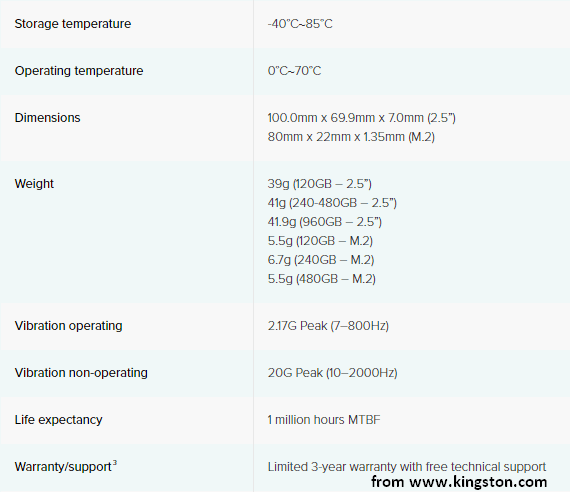
A400 SSD vs. Mechanical Hard Drive
When compared to mechanical hard drives, the Kingston A400 solid-state drive has four main advantages:
- The reliability and durability are better.
- The responsiveness of existing system is improved greatly.
- The boot, loading and transfer times are shortened incredibly.
- The SSDs are about 10 times faster than the mechanical drives.
In addition, you can find the following merits:
Adopt the latest gen controller.
- The read and write speeds are up to 500MB/s and 450MB/s.
- The performance is higher.
- The multi-tasking processing is ultra-responsive.
- The overall system is quite faster.
- …
It doesn’t matter you use A400 SSD or the traditional hard drive, you should react quickly when data saved on your drive disappear suddenly.
Click to see how to do SSD data recovery.
Click to know the way to recover data from a failed hard drive.